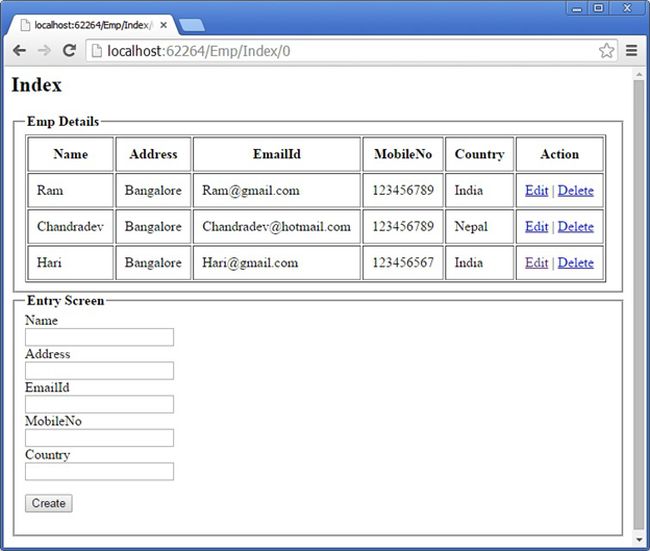
By default ASP.NET MVC does not support this approach. We have to implement some tricks to achieve this task.
Step 1
Create the blank application like this:
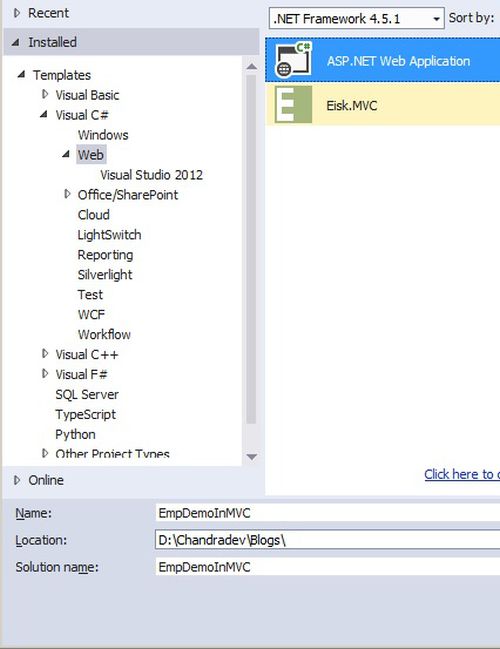
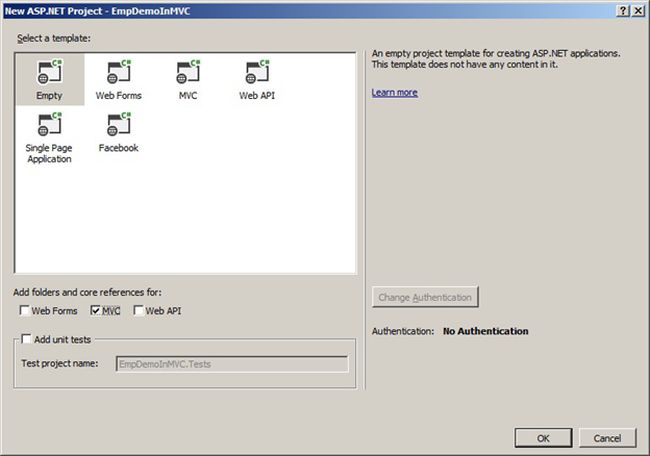
Step 2
Create the database table like this:
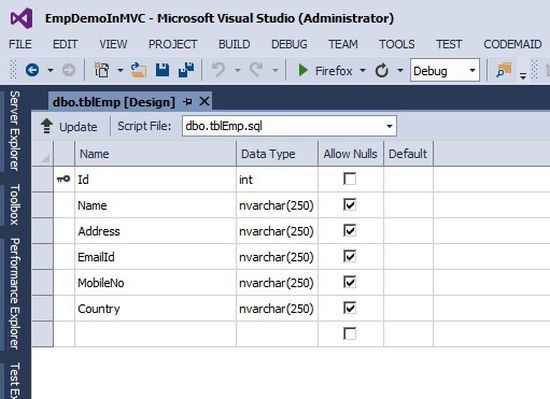
Step 3
In model layer, create the model using an EF database first approach like this:
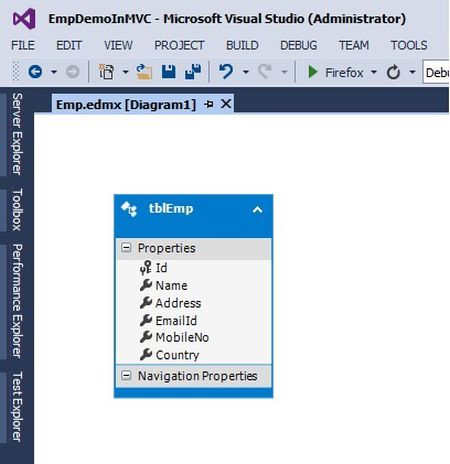
Step 4
Now create a blank Emp controller like this:
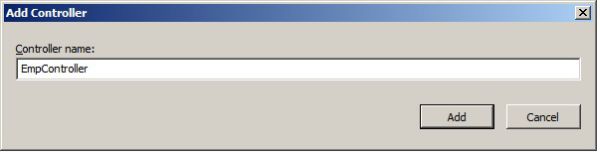
Step 5
Add a class i.e HttpParamActionAttribute in a solution like this:
- using System;
- using System.Collections.Generic;
- using System.Linq;
- using System.Reflection;
- using System.Web;
- using System.Web.Mvc;
- namespace EmpDemoInMVC
- {
- public class HttpParamActionAttribute : ActionNameSelectorAttribute
- {
- public override bool IsValidName(ControllerContext controllerContext, string actionName, MethodInfo methodInfo)
- {
- if (actionName.Equals(methodInfo.Name, StringComparison.InvariantCultureIgnoreCase))
- return true;
- var request = controllerContext.RequestContext.HttpContext.Request;
- return request[methodInfo.Name] != null;
- }
- }
- }
Step 6
Write the Action Method in Controller for Insert/Update/Delete and fetch functionalities like this:
- using System;
- using System.Collections.Generic;
- using System.Linq;
- using System.Web;
- using System.Web.Mvc;
- using EmpDemoInMVC.Models;
- using System.Data.Entity;
- namespace EmpDemoInMVC.Controllers
- {
- public class EmpController : Controller
- {
- EmpEntities db = new EmpEntities();
- //
- // GET: /Emp/
- public ActionResult Index(int? id)
- {
- ViewBag.Operation = id;
- ViewBag.Name = db.tblEmps.ToList();
- tblEmp objEmp = db.tblEmps.Find(id);
- return View(objEmp);
- }
- [HttpPost]
- [HttpParamAction]
- [ValidateAntiForgeryToken]
- public ActionResult Create(tblEmp objEmp)
- {
- if (ModelState.IsValid)
- {
- db.tblEmps.Add(objEmp);
- db.SaveChanges();
- }
- return RedirectToAction("Index");
- }
- [HttpPost]
- [HttpParamAction]
- [ValidateAntiForgeryToken]
- public ActionResult Update(tblEmp objEmp)
- {
- if (ModelState.IsValid)
- {
- db.Entry(objEmp).State = EntityState.Modified;
- db.SaveChanges();
- }
- return RedirectToAction("Index", new { id = 0 });
- }
- public ActionResult Delete(int id)
- {
- tblEmp objEmp = db.tblEmps.Find(id);
- db.tblEmps.Remove(objEmp);
- db.SaveChanges();
- return RedirectToAction("Index", new { id = 0 });
- }
- }
- }
Create the Empty View from controller like this:
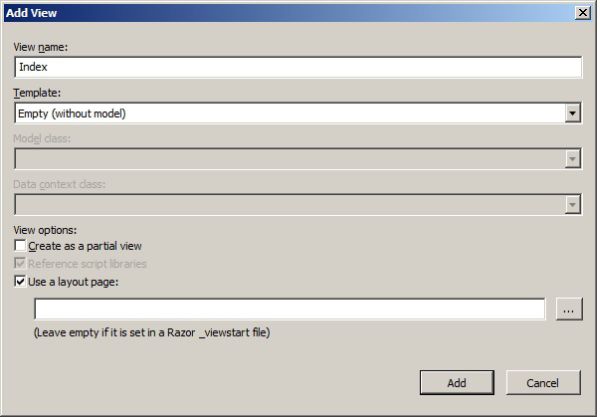
Step 8
Now write the html code as per as our requirement like this:
- @model EmpDemoInMVC.Models.tblEmp
- @{
- ViewBag.Title = "Index";
- }
- <h2>Index</h2>
- @using (Html.BeginForm())
- {
- // This is For EmpDetail in Grid
- <fieldset>
- <legend><b>Emp Details</b></legend>
- <table border="1" cellpadding="10">
- <tr>
- <th>
- @Html.DisplayNameFor(model => model.Name)
- </th>
- <th>
- @Html.DisplayNameFor(model => model.Address)
- </th>
- <th>
- @Html.DisplayNameFor(model => model.EmailId)
- </th>
- <th>
- @Html.DisplayNameFor(model => model.MobileNo)
- </th>
- <th>
- @Html.DisplayNameFor(model => model.Country)
- </th>
- <th>
- Action
- </th>
- </tr>
- @foreach (var item in (IEnumerable<EmpDemoInMVC.Models.tblEmp>)ViewBag.Name)
- {
- <tr>
- <td>
- @Html.DisplayFor(modelItem => item.Name)
- </td>
- <td>
- @Html.DisplayFor(modelItem => item.Address)
- </td>
- <td>
- @Html.DisplayFor(modelItem => item.EmailId)
- </td>
- <td>
- @Html.DisplayFor(modelItem => item.MobileNo)
- </td>
- <td>
- @Html.DisplayFor(modelItem => item.Country)
- </td>
- <td>
- @Html.ActionLink("Edit", "Index", new { id = item.Id }) |
- @Html.ActionLink("Delete", "Delete", new { id = item.Id })
- </td>
- </tr>
- }
- </table>
- </fieldset>
- // This is for the Emp Entry Screen
- @Html.AntiForgeryToken()
- <div class="form-horizontal">
- @Html.ValidationSummary(true)
- <fieldset>
- <legend> <b>Entry Screen</b></legend>
- <div class="form-group">
- @Html.LabelFor(model => model.Name, new { @class = "control-label col-md-2" })
- <div class="col-md-10">
- @Html.EditorFor(model => model.Name)
- @Html.ValidationMessageFor(model => model.Name)
- </div>
- </div>
- <div class="form-group">
- @Html.LabelFor(model => model.Address, new { @class = "control-label col-md-2" })
- <div class="col-md-10">
- @Html.EditorFor(model => model.Address)
- @Html.ValidationMessageFor(model => model.Address)
- </div>
- </div>
- <div class="form-group">
- @Html.LabelFor(model => model.EmailId, new { @class = "control-label col-md-2" })
- <div class="col-md-10">
- @Html.EditorFor(model => model.EmailId)
- @Html.ValidationMessageFor(model => model.EmailId)
- </div>
- </div>
- <div class="form-group">
- @Html.LabelFor(model => model.MobileNo, new { @class = "control-label col-md-2" })
- <div class="col-md-10">
- @Html.EditorFor(model => model.MobileNo)
- @Html.ValidationMessageFor(model => model.MobileNo)
- </div>
- </div>
- <div class="form-group">
- @Html.LabelFor(model => model.Country, new { @class = "control-label col-md-2" })
- <div class="col-md-10">
- @Html.EditorFor(model => model.Country)
- @Html.ValidationMessageFor(model => model.Country)
- </div>
- </div>
- <div class="form-group">
- <p>
- <input type="submit" value="Create" name="Create"
- style=@((ViewBag.Operation != null && Convert.ToInt32(ViewBag.Operation) > 0) ? "display:none" : "display:block") />
- <input type="submit" value="Update" name="Update"
- style=@((ViewBag.Operation != null && Convert.ToInt32(ViewBag.Operation) > 0) ? "display:block" : "display:none") />
- </p>
- </div>
- </fieldset>
- </div>
- }
In this article we show that we are using only one view for doing Insert/Update/Delete and Fetch functionality. If you like to implement entry screen similar to ASP.NET style you can use this approach.



No comments :
Post a Comment